On a Mac:
1. Open TextEdit and click Format->Make Plain Text
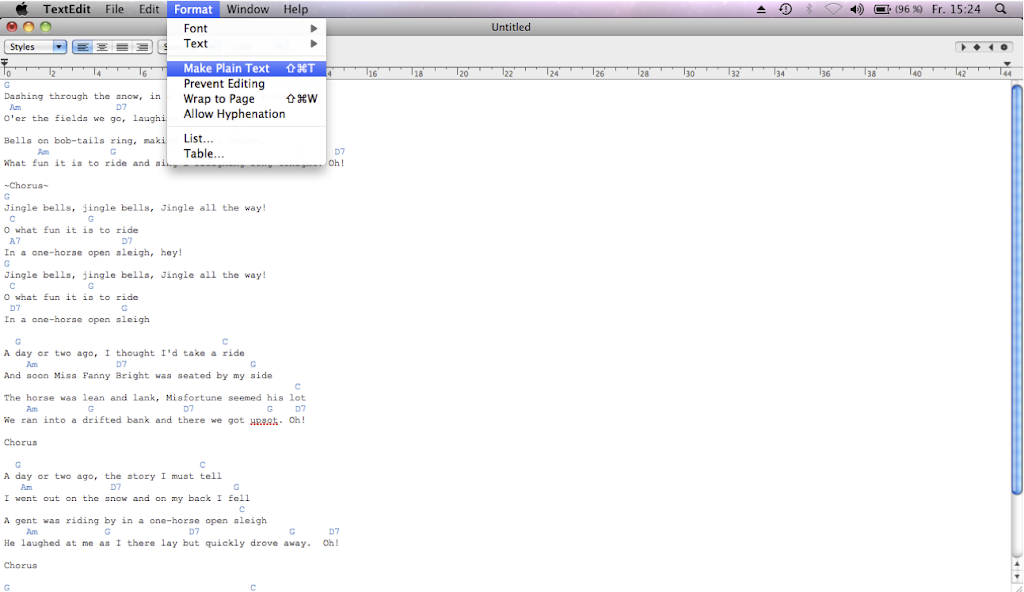
2. Click File->Save as…
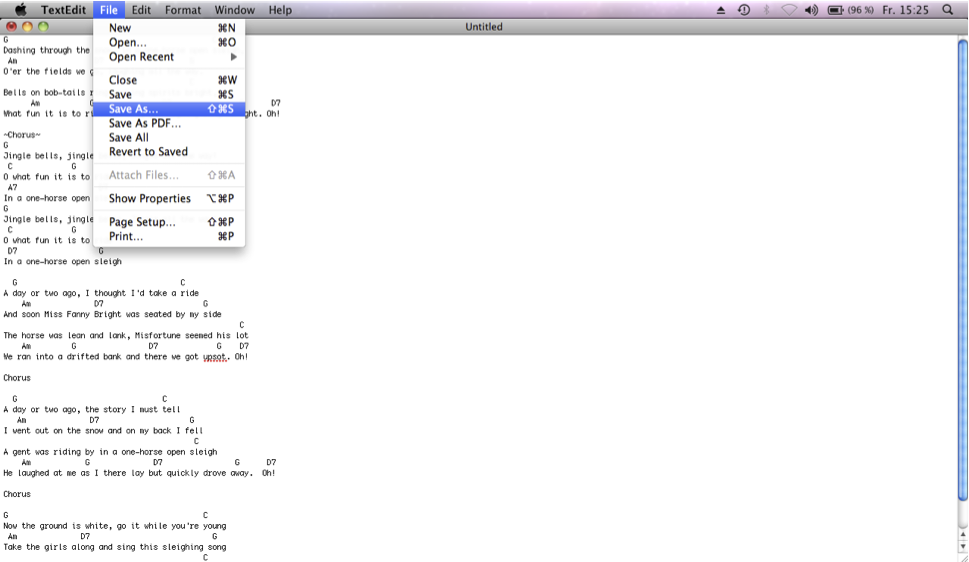
3. Choose your desired destination and Unicode (UTF-8) as encoding.
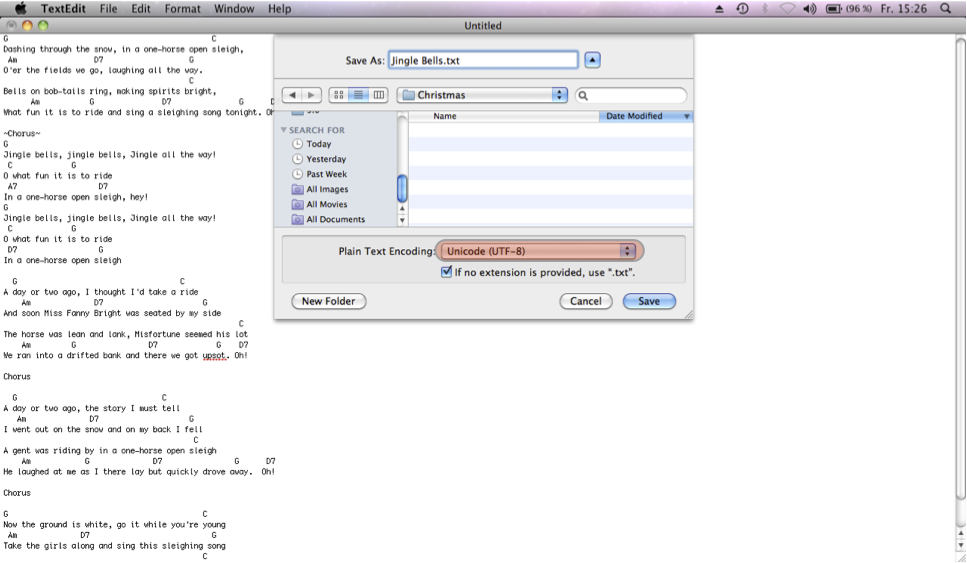
On Windows:
1. Open Notepad (Editor in some countries) and choose File->Save As…
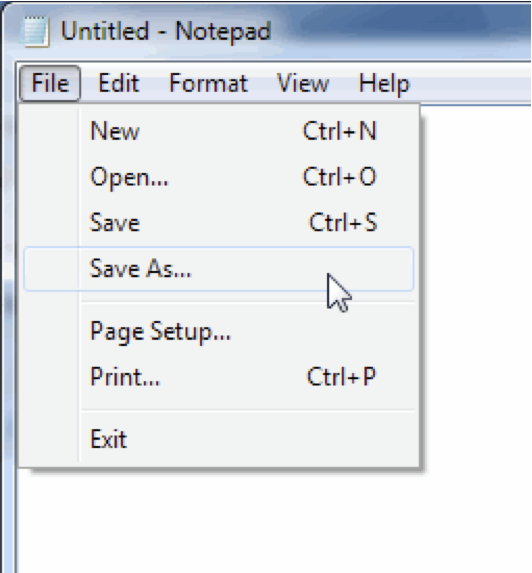
2. Choose UTF-8 as encoding and save to your desired location.
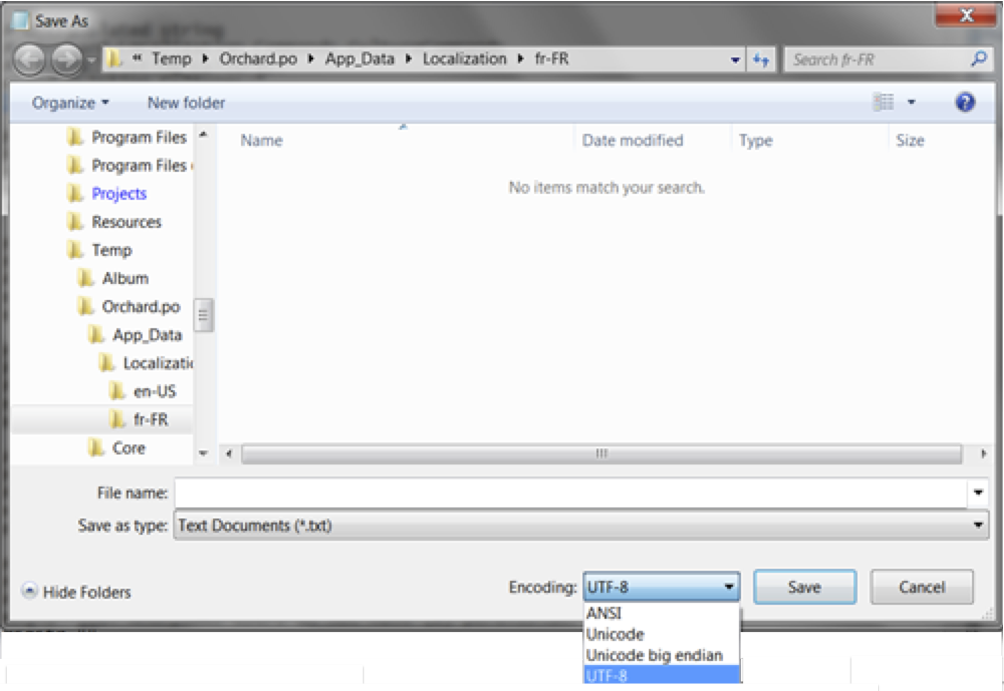
Import the file in PGSongBook and enjoy playing it.

I'm missing something – I did as above in windows – emailed to my Ipad, opened in PGSongbook but it came through with all the same mish mash coding.
Hi!
Please send me your file to fdmobileinventions [at] gmx.at so that I can try to figure out whats wrong.