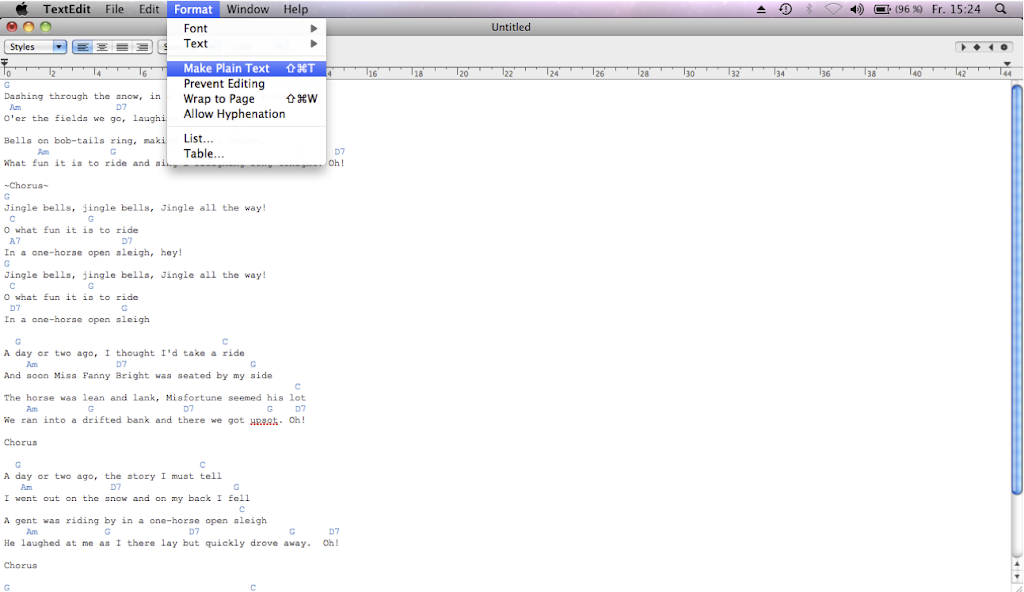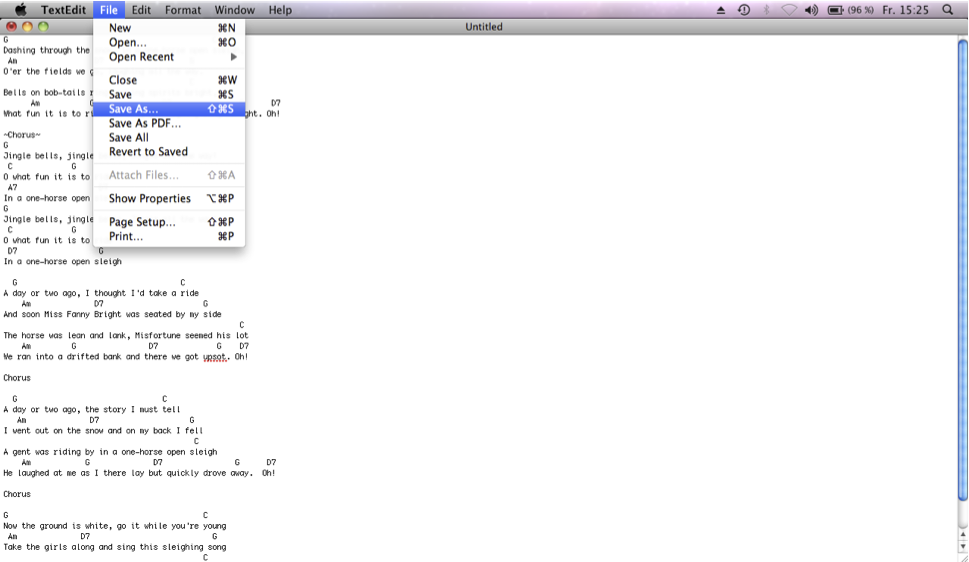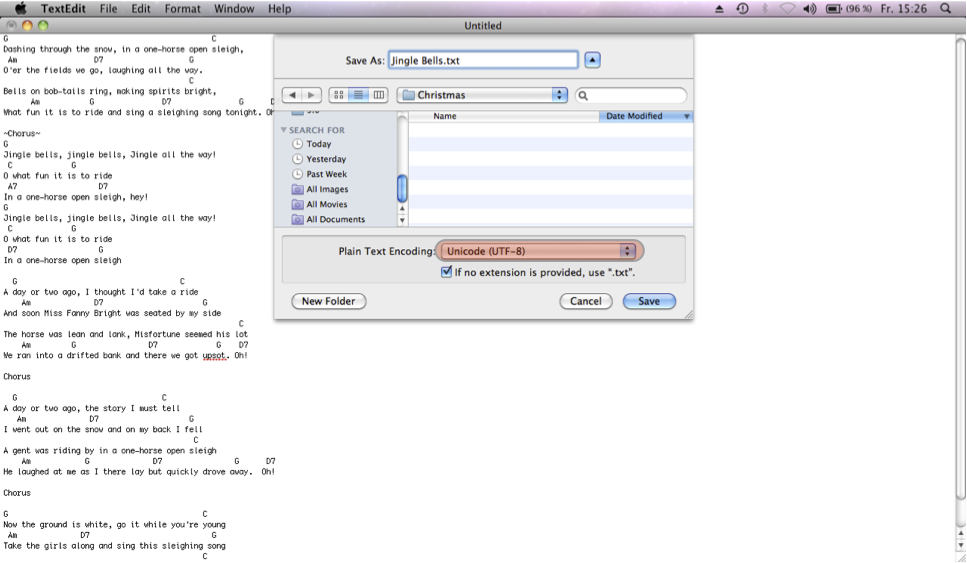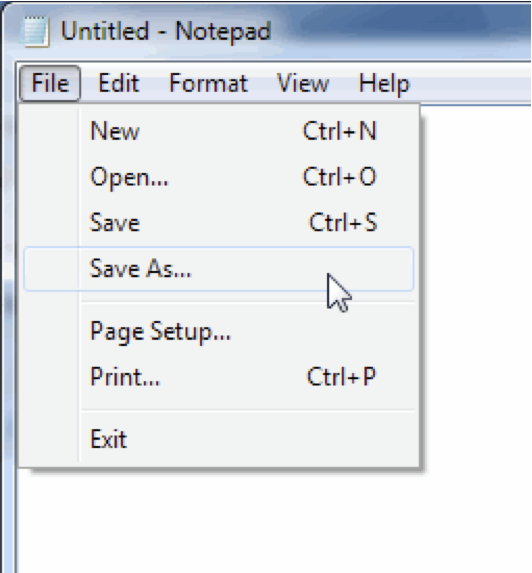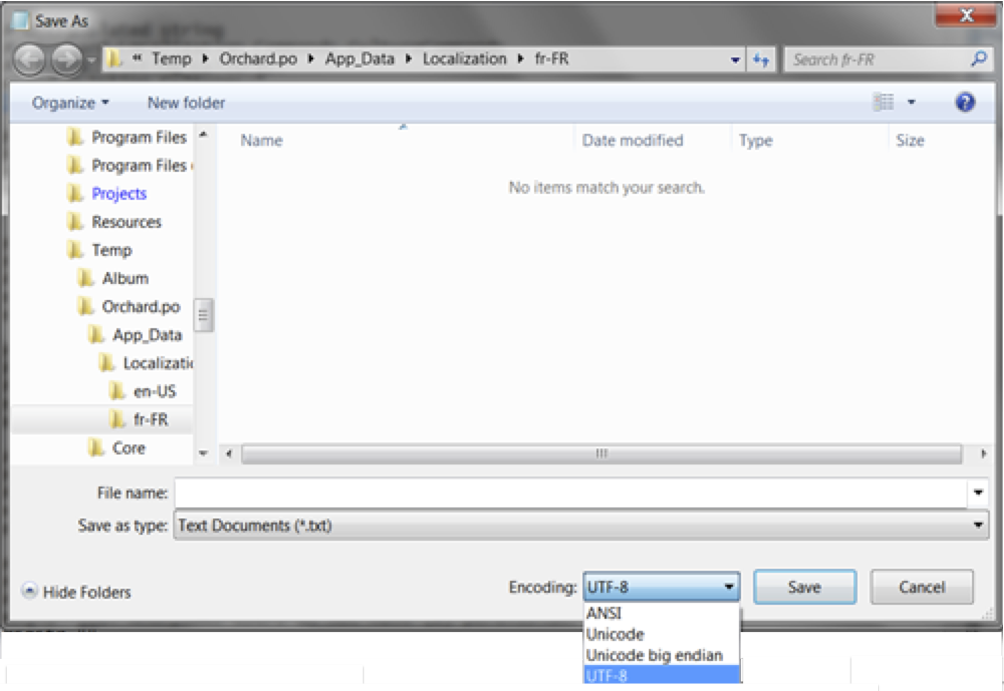Our christmas present for you, Perfect Guitar Song Book 1.2 will be released early next year. Some of the new features are:
+ Supports every screen orientation
+ Search and replace for the editor
+ Change order of songs in playlists
+ Tab tags with line break
Enjoy your holidays!