In PGSongBook you can include comments in your songs, which aren’t displayed on the song screen, but can be read from the song editor.
Just put a “#” in front of a line to hide it.
Mobile App Development
In PGSongBook you can include comments in your songs, which aren’t displayed on the song screen, but can be read from the song editor.
Just put a “#” in front of a line to hide it.
If you close and reopen PGSongBook’s web browser a new web search gets started. What if you want to go back to the web site you visited before closing the browser?
Just swipe over the URL bar of the browser from left to right:

IK Multimedia has added two great products to their portfolio recently: the iKlip and the iKlip MINI, which both work great together with Perfect Guitar Song Book and especially the Shake2Scroll functionality. When we invented Shake2Scroll, we didn’t think there’d be an iPad/iPhone stand that fits that perfectly to this function. Not only for live performances, but also for hobby musicians, the iKlip is a perfect match to Perfect Guitar Song Book.
Click here to read more on the iKlip family of products
This short video demonstrates the main features of Perfect Guitar Song Book.
With Perfect Guitar Song Book, you can easily starts web searches from the app’s add song dialog. Thus, you just have to set a URL, that contains placeholders for title and/or artist as start URL of the built-in web browser in the app’s settings.
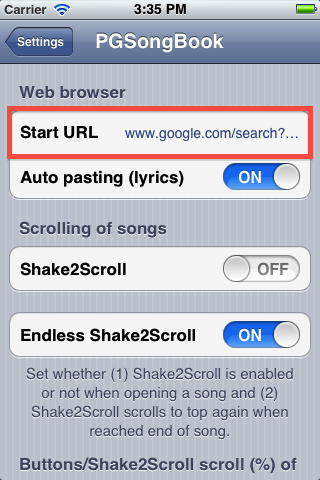
Example:
www.google.com/search?q=%a+%t+chords This starts a google search with the song’s artist, title and the word “chords” (If you have entered artist and title in the add song screen before)
Placeholders:
%a will be replaced with the artist
%t will be replaced with the title
Examples for search URLs:
Just copy an URL from here and paste into the start URL field in PGSongBook’s settings.
911tabs:
http://www.911tabs.com/search.php?search=%t&type=song
Ultimate Guitar:
http://www.ultimate-guitar.com/search.php?search_type=title&value=%t
Guitaretab:
http://www.guitaretab.com/fetch/?type=tab&query=%t
Azchords:
http://search.azchords.com/cgi-bin/azseek.cgi?q=%t&Search=Go%2521
Tabrobot:
http://www.tabrobot.com/cgi-bin/tsearch.pl?mode=name&terms=%t&submit=Go%21
YourChords:
http://www.yourchords.com/index.php?page=search&search_artist=%a&search_songtitle=%t&search_button=Search&search_button.x=0&search_button.y=0&search_button=Search
If you want to quickly scroll to the top of a song, this little trick can always help you: Just tap on the time in the status bar of the iOS.
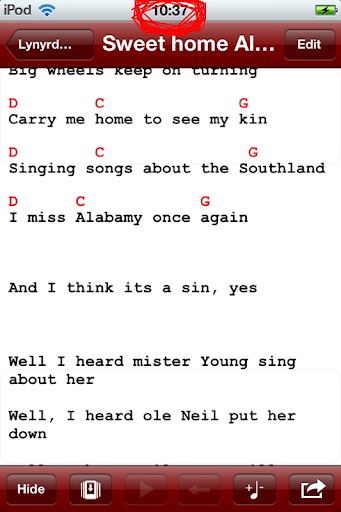
This will work for any list of PGSongbook and for most of the lists in any other app, as well.
The first update of Perfect Guitar Song Book was just released.
To celebrate this, the app is on sale until 22th.
Please reward my hard work by writing reviews or updating your existing reviews!
New: Visit our website for regularly updated tips and tricks
For anyone who wants to test PGSongBook with a song from the Internet, you may use this sample song:
My new app Perfect Guitar Song Book finally arrived the App Store!
I am especially proud to announce a unique and innovative scrolling experience: Shake2Scroll

With Perfect Guitar Song Book you always have your collection of guitar songs with you. You can easily transfer songs from the computer or get them from the Internet and organize them in lists. Aditionally, the app comes up with some innovative functions.
Chord Pro Songs
Songs may be entered or copied from the Internet as plain text or in Chord Pro format. If plain text is entered, PerfectGuitarSongBook automatically converts the song to Chord Pro format.
File Sharing
You can transfer songs from your computer to the device or open them from any other app featuring the “Open in”-Dialog.
Inspiration
Link a song from your iPod song library and play it later with only one tap.
Innovation: Shake2Scroll
No song fits on one page. How can you scroll without using your hands?
I speak from my own experience when I say that autoscrolling with a constant speed is not really usable. So I have found an innovative and exclusive solution:
Shake2Scroll is a feature, where the table on which your device lies on is turned into a foot pedal. You just have to touch the table with your foot to scroll.
Thanks to the precision of the iPhone/iPod/iPad’s sensors, even the slightest touch is enough. We just want you to have both hands free for the most important: your music.
Integrity
Print your song, send them as PDF or Chord Pro file or open them as PDF on your device to export them to any app that can open PDF files.
Teamwork
PerfectGuitarSongBook can display songs on TVs or other external displays, so that even your friends don‘t miss out. (appropriate cable is needed)
Flexibility
Transpose your songs with only a few taps or format them with some so-called Chord Pro directives.
You can buy PerfectGuitarSongBook here
New update is available for PaperSlalom.
Watch trailer here